The Auction House System
Written by Viriatha and edited by Shaelyn. Posted with permission.
Auction House Introduction
There are 4 Auction Hall Guide NPCs in Rune-Midgard that provide warps to the Auction House. They are located at Prontera (217, 120), Juno (130, 116), Lighthalzen (206, 169) and Morroc (183,94). These all tie in together to the same auction system; if you list an item in Juno, people can see and bid on it in Prontera, etc. To enter the Auction House, talk to your nearest Auction Hall Guide and tell them “Yes”.
You will then be taken to the Auction House. Walk forward, and you may speak to any of the Auction Broker NPCs there to access the auctions. This screen will appear:
A – This column pictures all the items on auction in the current list.
B – This is the name of the item.
C – This is the current bid on the item. If no one has bid, this is the minimum bid the seller will accept.
D – This is the price you can pay to buy the item outright, ending the auction.
E – This is the name of the person selling the item.
F – In this column is listed the name of the person who has the winning bid to date.
G – This is the time and date the auction ends. The format is MM/DD/HH with HH = to the hour the auction will end in military format in Eastern Standard Time. 20 = 20:00 = 8pm EST. (For those not used to figuring military time, if the number is under 12, it’s that hour in the morning. If it’s over 12, subtract 12 and that’s the hour in the afternoon. 13:00 = 13-12 = 1pm.)
H – These are the ways you can sort the list.
I – This button takes you to the main list screen (pictured here).
J – This button takes you to the screen where you can register an auction.
K – This button takes you to the list where you can see all the items you have for sale at the auction.
L – This button takes you to the list where you can see all the items you’re currently the high bidder for.
M – Click this to search the list by name.
N – Click this to search the list by Bid Number (I’m don’t know how that part works yet.)
O – This is the field where you enter your search parameters.
P – This is the button you click initiate the search.
It is important to note that the time the auction ends only tells you the hour in which it will end and not the minute. 20 means that the auction listed will end between 8pm and 9pm EST sometime.
Registering an Auction
Clicking the Register button takes you to the screen where you can list an item to sell. Drag your item into the pink circle on the left.
Select the number for the current bid price, delete it and enter the amount you wish to have set for a minimum bid*. Do the same for the direct purchase price.
*kRO has a default minimum of 10 million zeny to list an item. Not all servers have this restriction.
Then just enter the time – in hours – that you want the auction to run, up to a maximum of 72 hours.
There is a 12,000 zeny per hour fee to list an item – it will do the math for you automatically. You can list a maximum of 5 items per alternate character, or up to 45 items per account. When you’re done, click the register button (lower right) – and your item is listed!
You can then click the Sell Button at the bottom and see your item.
When the auction is over, if you sold the item it will mail you the cash but will not tell you what item sold. If no one buys it, it will mail the item back to you.
To Bid at the Auction
First, find an item you want to bid on. To search for particular item, click on the field on the bottom-right and enter the name/partial name of the item you’re searching for. Capitalization and spacing count. Then just click the little magnifier.
When you find an item you want to bid on, right-click on the name. It will give you the option to Place Bid or Buy Now. Select one, but be careful – clicking Buy Now is irrevocable and will immediately remove the cash from your character.
Click Place Bid and a screen will show up which will allow you to bid on the item. Click on the white space to the right of “Current Bid” and a cursor will show up, allowing you to enter a bid. Then just click ok!
The system will take the money from you and hold it in “escrow” until you either win or lose the bid. If you lose the bid, it will mail the money back to you with a message that you lost but will not tell you what auction you lost. If you win, it will mail the item to you.
Happy auctioning!
Filed under: How to ..., Other RO Writings

 (11 votes, average: 4.18 out of 5)
(11 votes, average: 4.18 out of 5)
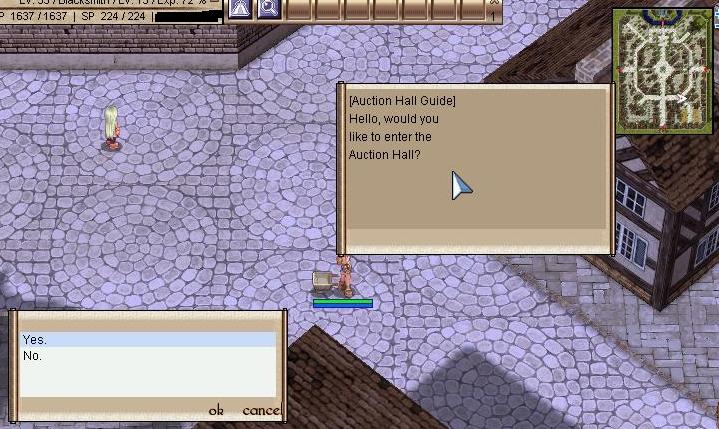


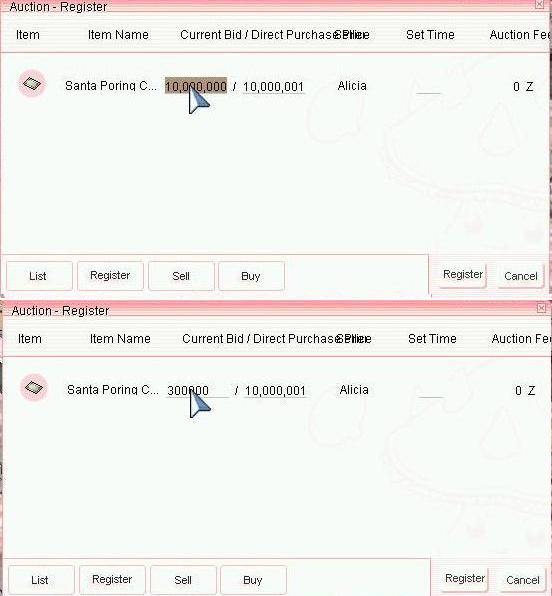
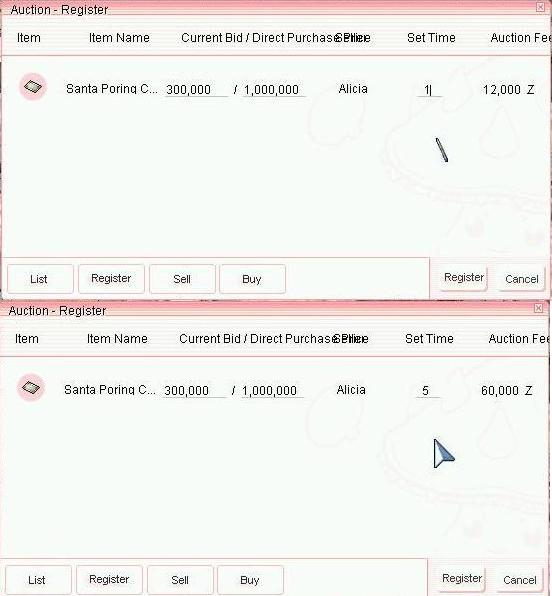


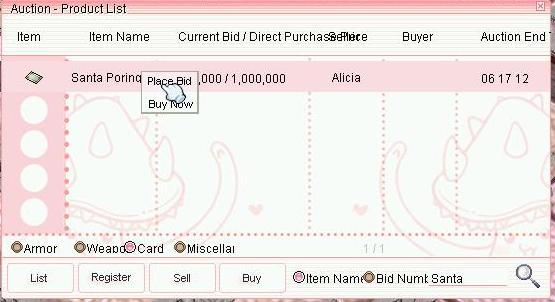

Very detailed guide on something I didn’t even know existed yet.
Thank you. (Gave u 4 stars)
well its there but no1 uses it xD ppl like the vending skill more xD
this was a HUGE MISTAKE. keep several players connected several hours, spending connection bandwith only for selling stuff? really? the fees for auction houses are stupid high, it should be less, much less and believe me, it works like a charm at WOW why Ragnarok cant?
we are at 2015, merchant skill shouldnt exists anymore, its outdated way to sell stuff and make money at any mmorpg.
How enable auction from rathena
now it’s disable from .exe